

Under the “To” field, enter something and press back. STEP 5: After clicking on the “Message” icon, you will be displayed an option for sending the message. After that, you will see different options like Message, Mail, Notes, different social media channels, etc. STEP 4: From that option, you need to select the “Share” option. Click on the “+” icon and search for any city and click on the “Select All” option. STEP 3: After you click on the clock icon, you will see the world clock. Once you ask the current time, it will display a clock on your screen. STEP 2: After doing that, you will see the screen with the message “How can I help you with?” You need to ask Siri about the current time.

STEP 1: First of all, activate your iPhone Siri by holding the Home button for a few seconds. And, this is what the major downside of this method is. This method will only support iOS versions under 10.1. Siri is really helpful when you have any queries. If you are an iPhone user, you must know how nicely Siri helps. You can bypass your iPhone password without restore using Siri.

Method 1: Hack iPhone Passcode without Restore Using Siri
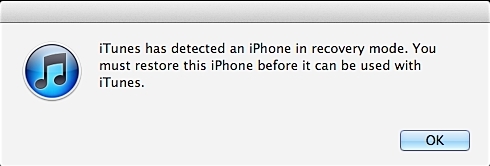
If you are an iPhone user who forgot iPhone passcode, you must be finding a way to bypass iPhone passcode without restoring it. This may happen due to frequent changes of the password. But sometimes, we may forget the password of our own device. We set the password in our computers, smartphones, and other devices to ensure no one can access them without our permission. Forgetting the password is very frustrating.


 0 kommentar(er)
0 kommentar(er)
